- Posts
- 82,132
- Likes
- 17,663
- Points
- 3,490
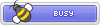
Greetings members,
In this thread I will explain profile banners. Here you can upload a banner to your profile page, similar to Twitter & Facebook's header / cover photo options.
 Navigate to your Account Details page.
Navigate to your Account Details page.
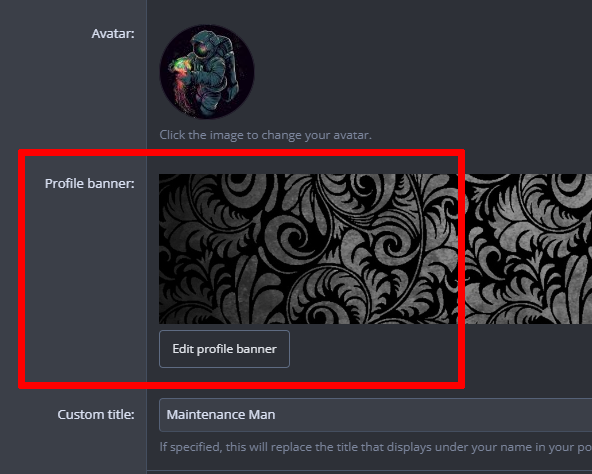
Click the Edit profile banner button.
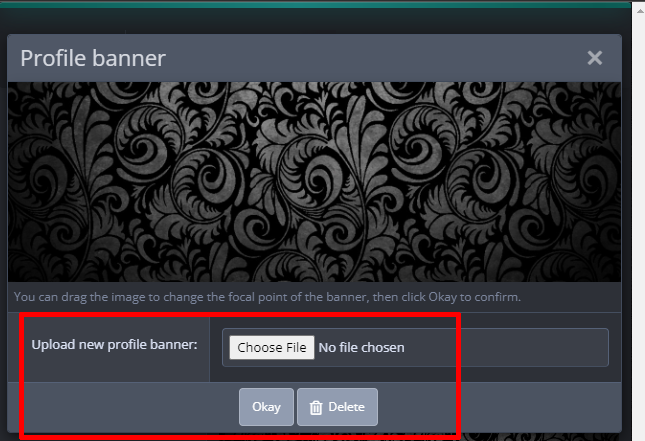
Choose a photo from your device and upload it. Once you've uploaded a photo you are able to drag the image to change the focal point of the banner, when you've found the best position for the photo, click Okay to confirm.
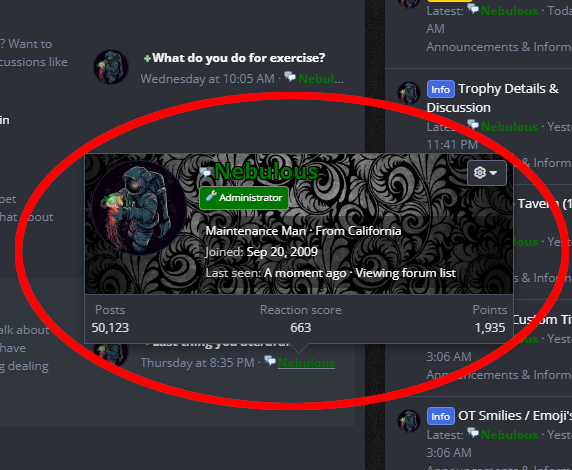
If anyone hovers over your username, your profile banner will be shown on your Member Card.

Here is a preview of your profile banner on your profile page.
Enjoy!
In this thread I will explain profile banners. Here you can upload a banner to your profile page, similar to Twitter & Facebook's header / cover photo options.
 Navigate to your Account Details page.
Navigate to your Account Details page.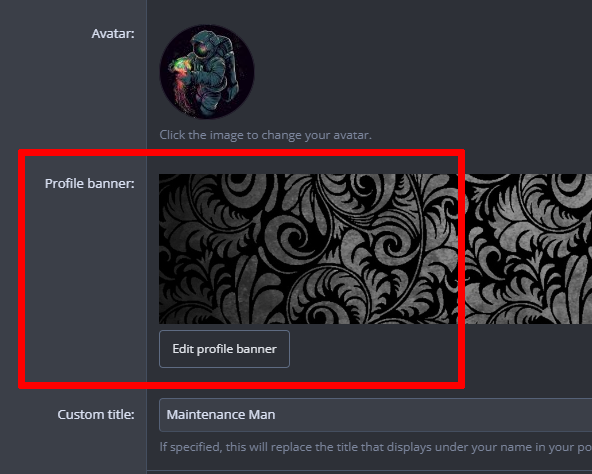
Click the Edit profile banner button.
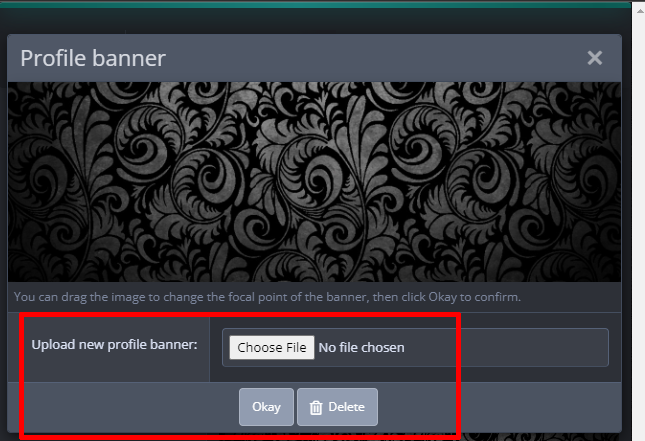
Choose a photo from your device and upload it. Once you've uploaded a photo you are able to drag the image to change the focal point of the banner, when you've found the best position for the photo, click Okay to confirm.
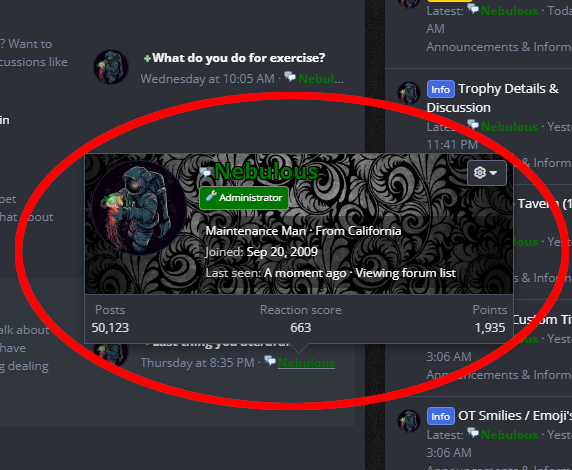
If anyone hovers over your username, your profile banner will be shown on your Member Card.

Here is a preview of your profile banner on your profile page.
Enjoy!


